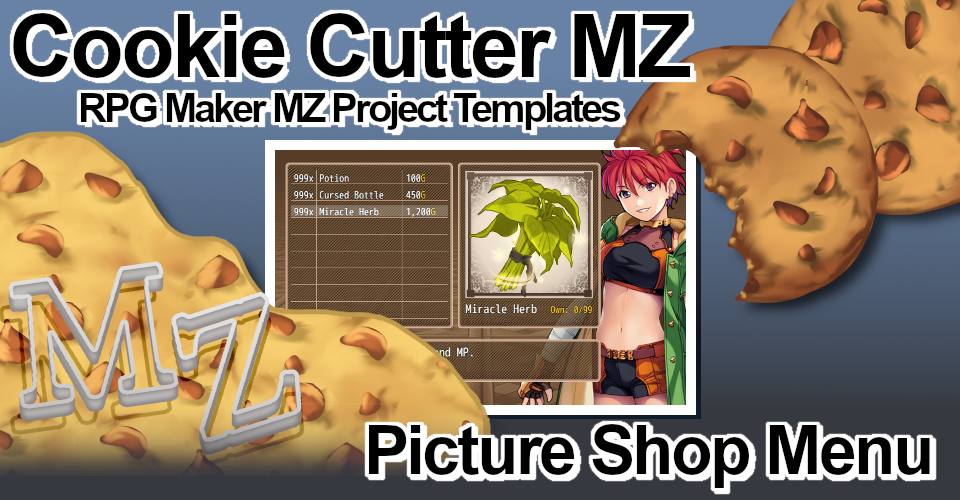
Cookie Cutter MZ - Picture Shop Menu
A downloadable template
Do you struggle to event complex systems for your RPG Maker MZ games?
Do you wish that you could just copy and paste a system into your game, and then customize it yourself?
Eventing in RPG Maker MZ can be difficult for a lot of beginners, and sometimes even veteran RMers struggle to visualize solutions to their problems.
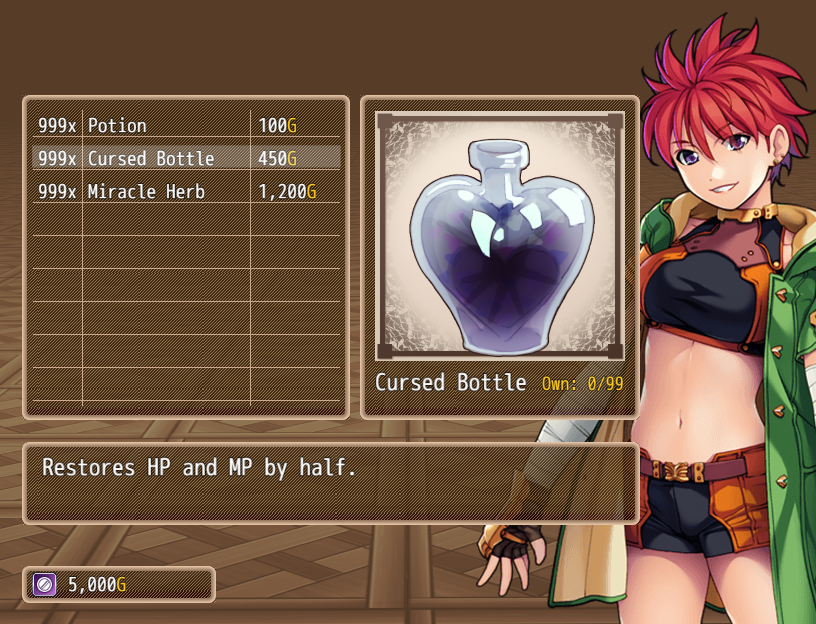
But now you can just copy and paste from a template, with Cookie Cutter MZ! Simply open the template project and copy over the relevant files, or you can even use the project as a base to start your own game!
It's as easy as reading the instructions below which will tell you what files you will need to copy into your own game, and then hitting play!

COOKIE CUTTER MZ - PICTURE SHOP MENU
Displaying dynamic stock with beautiful HD icons is a great way to make shop scenes stand out in your games and projects.
The Cookie Cutter MZ - Picture Shop Menu will bring out the best in your shop's purchase scenes! Use high definition icons and portrait art to design fantastic menus for your games. You can find a wonderful selection of compatible assets in the Dragonbun Item Icon series by Marimo.
You can also make use of dynamic stock so that each shopkeeper has their own levels of stock available for purchase, which can be adjusted throughout the game.
Something happen to change your game's economy? Your player completed a quest to bring new stock to the town? Adjust the stock levels to reflect your game's ever-changing world!
THIS TEMPLATE IS FOR CUSTOMIZING THE PURCHASE MENU ONLY.
YOU CANNOT USE THIS TEMPLATE TO SELL ITEMS.

INSTALLATION INSTRUCTIONS:
- THIS PROJECT REQUIRES VISUSTELLA CORE ENGINE AND EVENTS & MOVEMENT CORE. PLEASE FOLLOW VISUSTELLA'S INSTALLATION INSTRUCTIONS AND REFER TO THEIR TROUBLESHOOTING GUIDE FOR PLUGIN ISSUES. PLEASE ALSO ENSURE NONE OF THE PLUGINS IN YOUR PROJECT CONFLICT WITH VISUSTELLA'S PLUGINS BEFORE USING. - ALWAYS MAKE SURE TO BACK UP YOUR EXISTING PROJECT BEFORE INSTALLING NEW FEATURES OR PLUGINS. - 1. Open the Picture Shop Menu game file in RPG Maker MZ. - 2. Copy the following Common Events into your project's database: ID: 128 - Picture Shop Menu Setup ID: 129 - Close Picture Shop Menu ID: 130 - Picture Shop Selector ID: 131 - Purchasing Items/Leaving ID: 132 - PSM Pause ID: 133 - PSM Buy? - 3. Copy the following Items into your project's database: ID: 1024 - Fresh Flowers ID: 1025 - Potion ID: 1026 - Empty Vial ID: 1027 - Magic Tome ID: 1028 - Chest Key ID: 1029 - Cursed Bottle ID: 1030 - Miracle Herb ID: 1031 - Infernal Tome ID: 1032 - Farm Scythe - 4. Reserve the following switches, variables and picture IDs for use by the Picture Shop Menu. You can name them to RESERVED or choose custom names to ensure you do not use them for anything else. Variables: 310, 311, 312, 313, 314, 315, 316, 317, 318, 319, 320, 321, 322, 323, 324, 325, 326, 327, 328, 329, 330, 331, 332, 333, 334, 335, 336, 337, 338, 339, 340, 341, 342, 343, 344, 345, 346, 347, 348, 349, 350, 351, 352, 353, 354, 355, 356, 357, 358, 359, 360, 361, 362, 363, 364, 365, 366, 367, 368, 369, 370, 371, 372 Switches: 226, 227, 228 Picture IDs: 12, 13, 14, 15, 16, 17, 18, 19, 20, 21, 22, 23, 24, 25, 26, 27, 28, 29, 30, 31, 32, 33, 34, 35, 36, 37, 38, 39, 40, 41, 42, 43, 44, 45, 46, 47, 48, 50, 51 - 5. Copy the img/pictures folder to your project. - 6. Copy the js/plugins folder to your project and set up the plugins in the Plugin Manager. - 7. Following the example in EV001, set up the IDs of which items will be for sale in the shop, as well as their quantity. - 8. Follow the comments in the project's event files to customize the Picture Shop Menu.
TERMS OF USE:
1. This template may be used in free or commercial games. - 2. You are NOT allowed to redistribute this template outside of playable game projects intended for entertainment purposes. - 3. Please read the EULA for full terms. -
| Status | Released |
| Category | Assets |
| Rating | Rated 5.0 out of 5 stars (1 total ratings) |
| Author | Caz |
| Tags | 2D, menu, project, RPG Maker, RPG Maker MZ, shop, Project template, User Interface (UI) |
Purchase
In order to download this template you must purchase it at or above the minimum price of $4.99 USD. You will get access to the following files:




