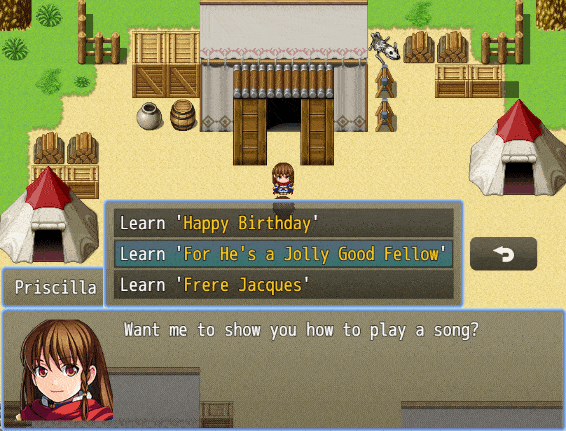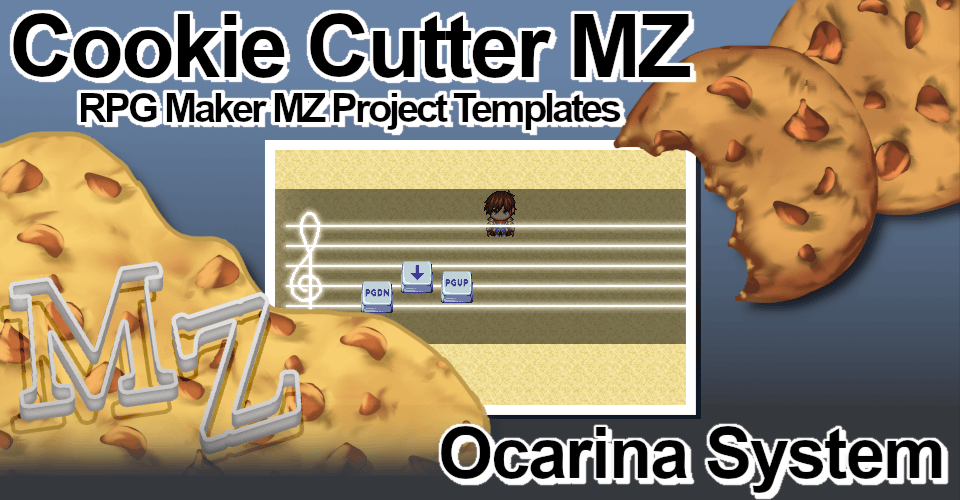
Cookie Cutter MZ - Ocarina Minigame
A downloadable template
Do you struggle to event complex systems for your RPG Maker MZ games?
Do you wish that you could just copy and paste a system into your game, and then customize it yourself?
Eventing in RPG Maker MZ can be difficult for a lot of beginners, and sometimes even veteran RMers struggle to visualize solutions to their problems.
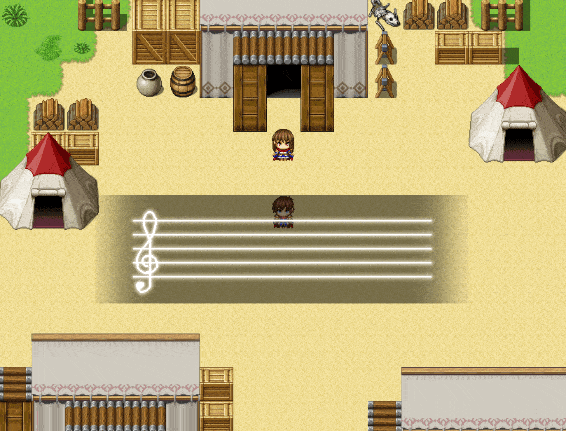
But now you can just copy and paste from a template, with Cookie Cutter MZ! Simply open the template project and copy over the relevant files, or you can even use the project as a base to start your own game!
It's as easy as reading the instructions below which will tell you what files you will need to copy into your own game, and then hitting play!
COOKIE CUTTER MZ - OCARINA MINIGAME
Minigames where the player can use an instrument to activate certain effects are a great throwback to games of an older generation, as well as a great way to utilize non-combat gameplay.
The Cookie Cutter MZ - Ocarina Minigame lets the player use an Ocarina item from their Key Items inventory, which brings up a UI where they can use the Up, Down, Left, Right arrows, as well as PageUp and PageDown to play notes in any order they wish. If those notes are played in the order of a defined song, a special effect can take place!

INSTALLATION INSTRUCTIONS:
- ALWAYS MAKE SURE TO BACK UP YOUR EXISTING PROJECT BEFORE INSTALLING NEW FEATURES OR PLUGINS. - 1. Open the Ocarina System game file in RPG Maker MZ. - 2. Copy the following Common Events into your project's database: ID: 134 - Play Ocarina ID: 135 - Close Ocarina UI ID: 136 - Playing Ocarina ID: 137 - Song List - 3. Copy the following Items into your project's database: ID: 1034 - Ocarina - 4. Reserve the following switches, variables, and picture IDs for use by the Ocarina System. You can name them to RESERVED or choose custom names to ensure you do not use them for anything else. Variables: 373, 374, 375, 376, 377, 378, 379, 380, 381, 382, 383, 384, 385, 386, 387 Switches: 229 Picture IDs: 12, 13, 14, 15, 16, 17, 18, 19, 20, 21 - 5. Copy the img/pictures folder to your project, as well as the IconSet in img/system. Please read the Terms of Use for the IconSet if you wish to use it in your game. - 6. Install the TextPicture plugin (added to your folder when you create a new project) into your Plugin Manager. - 7. Add the Ocarina item to the player's inventory. To teach the player new songs, follow the example in Event 2: PRISCILLA. - 8. Follow the comments in the project's Common Events to customize the Ocarina System's notes and songs. -
TERMS OF USE:
1. This template may be used in free or commercial games. - 2. You are NOT allowed to redistribute this template outside of playable game projects intended for entertainment purposes. - 3. Please read the EULA for full terms. -
| Status | Released |
| Category | Assets |
| Rating | Rated 5.0 out of 5 stars (3 total ratings) |
| Author | Caz |
| Tags | 2D, minigames, project, RPG Maker, RPG Maker MZ, Project template |
Purchase
In order to download this template you must purchase it at or above the minimum price of $4.99 USD. You will get access to the following files: